Like most people I struggle with time management. I have all these plans and ideas for learning new skills or launching new businesses (or to study for the upcoming exam). Somehow I always end up on the ‘dark side’ of YouTube or on one of those terrible blogs full of “…you wouldn’t believe what happened next” articles.
One of my best friends had the same problem and just decided to delete his Facebook account altogether, as Facebook is usually the start of the downward spiral. For me that was a bit drastic as I had to run business pages on Facebook, or that’s my excuse at least. I believe I found a better solution: StayFocusd.
What is StayFocusd?
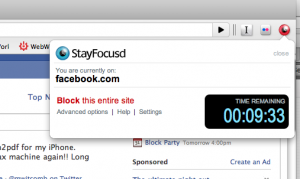 StayFocusd is a browser extension available for Google Chrome that will do exactly what the name suggest: It will help you to stay focused.
StayFocusd is a browser extension available for Google Chrome that will do exactly what the name suggest: It will help you to stay focused.
What StayFocusd does can best be explained by themselves: “StayFocusd is a productivity extension that helps you stay focused on work by restricting the amount of time you can spend on time-wasting websites. Once your allotted time has been used up, the sites you have blocked will be inaccessible for the rest of the day.”
The extension is highly configurable. I just used the default list of time-wasting websites including the likes of Facebook, 9Gag, Twitter, CollegeHumor, YouTube, etc. I however changed the default 10 minutes per day for time-wasting sites to 20 minutes, which is actually more than enough. I’m considering moving back to 10 minutes per day.
The extension will also keep counting down on sites you visit by clicking on a link from a time-wasting site, even if it is not on the blocked site list. This is great for all those sites that you go to from Facebook that you’ve never heard of before. The extension has quirky pop-up messages and other great functions to keep you from screwing yourself over. You can for example make it really difficult to change any settings so that you don’t just end up giving yourself more time whenever you almost run out.
Nothing gets me back to work faster than my screen suddenly going white with the text, “Shouldn’t you be working?” written all over the screen.
How to StayFocusd?
- Add the extension to Chrome
From Chrome click on this link and then click on Add to Chrome. - Set it up
A new icon (an analog watch) should appear on your taskbar (top right corner). Click on the icon and then on settings. Changing the settings is really straight forward. Go through the sections on the left and follow the instructions to change things like the Max Time Allowed, Active Days, Active Hours and most importantly the Blocked Sites.
If you are not using Chrome this might be a good time to switch… If you are however a diehard Firefox fan there is an Add-on called LeechBlock. I haven’t used it myself but wikiHow provides an easy guide to using LeachBlock and avoiding distractions online in general.
Over to you
How do you stay focused online? Let us know in the comments below. Feel free to share this article with your Facebook or Twitter addicted friends using the buttons below.